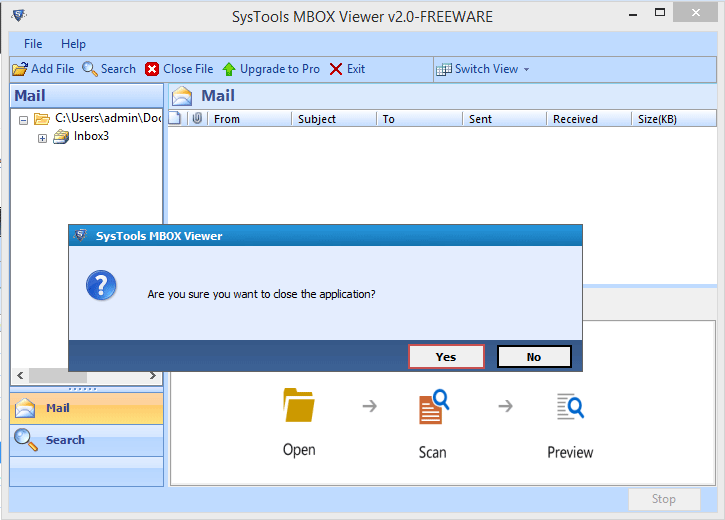Software Guide
Know How to View MBOX Files
At times users need to view the MBOX emails & attachments of different email clients on their system without installing or configuring that email client, since it will take large amount of time. Hence Mbox File Viewer which is a free Tool can solve the purpose by providing quick access of MBOX mailbox.
Proceed with the below steps to know how the software works.
Run the software after downloading it in your system.
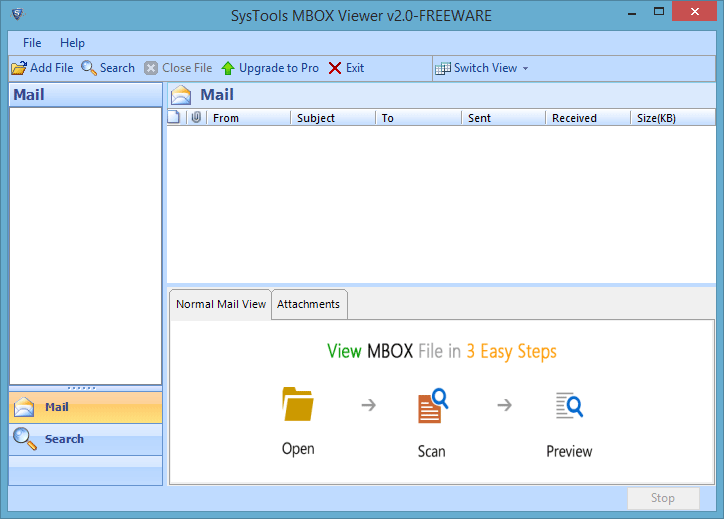
Click on Add File option when the first screen is displayed
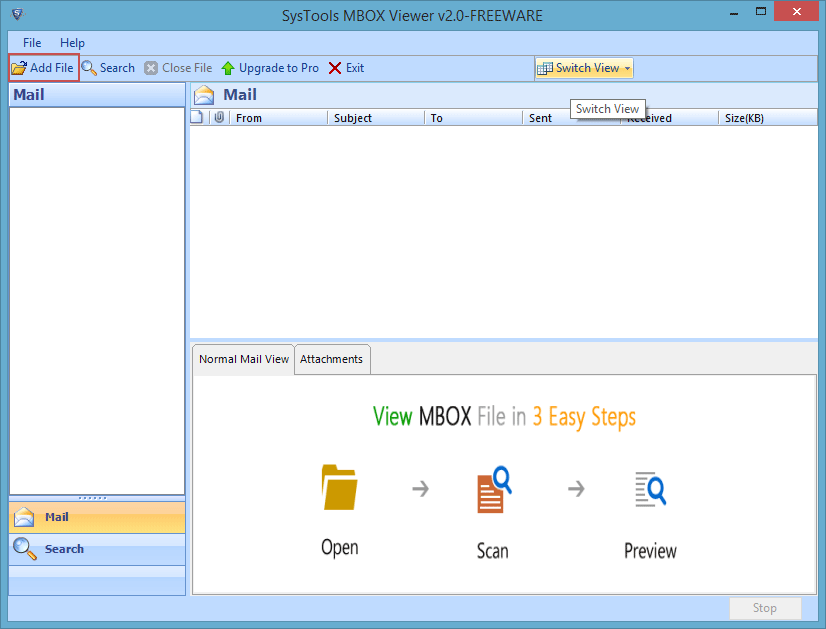
Give the file path for the required file to be viewed.
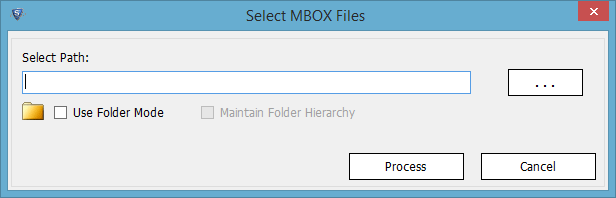
Select the required MBOX file from your local drive which you want to view. Then click on Open.
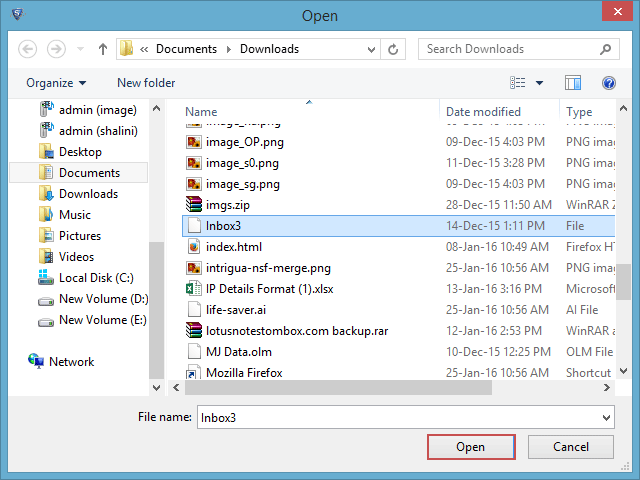
Click on Process after giving the file path.
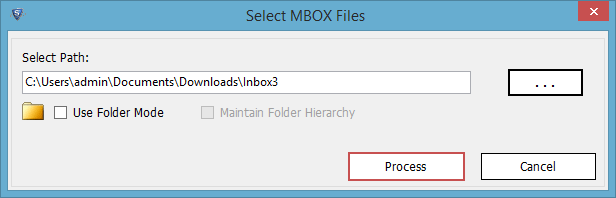
Select the Folder from the list which will dispay the email in "Normal Mail View" section of the window.
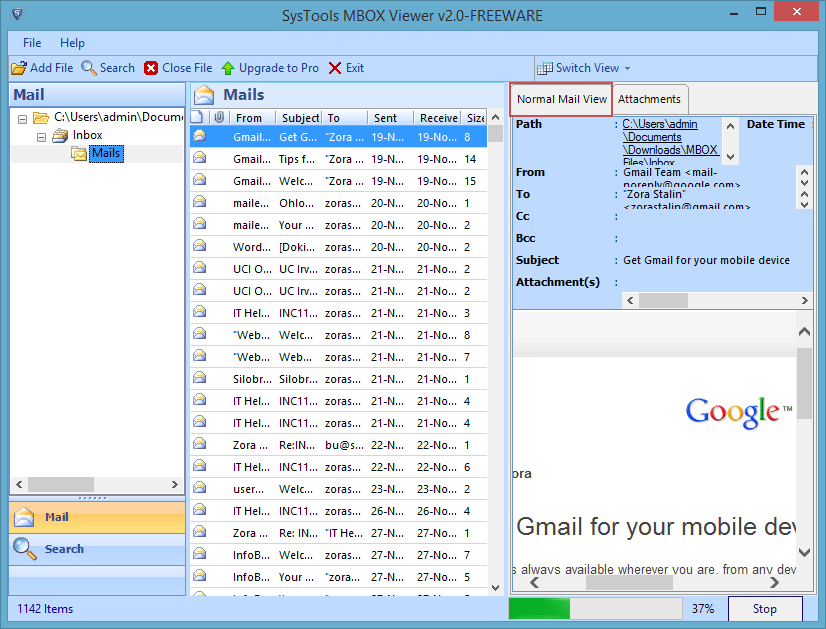
The attachment of the selected email can be seen in the "Attachments".
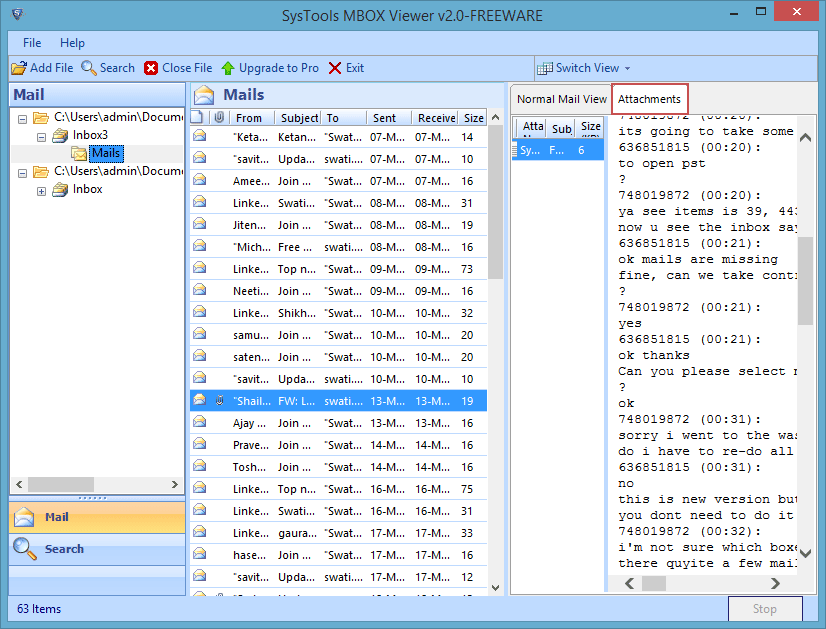
When you close the software, it asks the below message. Click on Yes button to close.